In Progress
Enhanced Task Management in App (Tasks)
Summary: We're enhancing the Tasks module in the app to include all job-related features, such as forms, recurring tasks, scheduler & diary, and attachments. Intended Outcome: To provide a comprehensive task management tool within the app, allowing managers to assign tasks seamlessly to staff, whether they're on-site or back in the office. How Will It Work?: Managers can access the updated Tasks module in the app. They can assign tasks, attach necessary forms, set recurring tasks, and view them in the scheduler & diary. All relevant attachments can also be added directly to the task.

Keith Azzopardi Over 2 years ago
High Priority
In Progress
Enhanced Task Management in App (Tasks)
Summary: We're enhancing the Tasks module in the app to include all job-related features, such as forms, recurring tasks, scheduler & diary, and attachments. Intended Outcome: To provide a comprehensive task management tool within the app, allowing managers to assign tasks seamlessly to staff, whether they're on-site or back in the office. How Will It Work?: Managers can access the updated Tasks module in the app. They can assign tasks, attach necessary forms, set recurring tasks, and view them in the scheduler & diary. All relevant attachments can also be added directly to the task.

Keith Azzopardi Over 2 years ago
High Priority
In Review
CRM & TASKS: Merging Contacts & Merging Tasks
Objective: Enhance the merging process of contacts to automatically include the merging of any associated tasks. Currently, tasks linked to contacts are not transferred when contacts are merged, causing tasks to remain linked to the original (now-merged) contact and requiring manual intervention. Current Issue: When contacts are merged in the system, tasks related to the original contacts remain attached to the old contact, not the newly merged entity. This creates orphaned tasks that are no longer easily trackable, resulting in inefficiencies and potential loss of important task-related information. Proposed Solution: Task Merging with Contacts: When merging two or more contacts, all tasks associated with the original contacts should be automatically merged and linked to the new or merged contact entity. The system should identify and merge duplicate tasks, ensuring they are reflected under the newly merged contact without manual reassignment. Benefits: Improved Task Management: Users will no longer need to manually reassign tasks to the newly merged contact, reducing errors and time spent on task management. Data Consistency: All tasks will be linked to the correct, updated contact profile, ensuring accurate reporting and task tracking. Enhanced User Experience: Streamlining the merging process will reduce admin work and improve the overall efficiency of task management.

Thomas Hampton Over 1 year ago
CRM
In Review
CRM & TASKS: Merging Contacts & Merging Tasks
Objective: Enhance the merging process of contacts to automatically include the merging of any associated tasks. Currently, tasks linked to contacts are not transferred when contacts are merged, causing tasks to remain linked to the original (now-merged) contact and requiring manual intervention. Current Issue: When contacts are merged in the system, tasks related to the original contacts remain attached to the old contact, not the newly merged entity. This creates orphaned tasks that are no longer easily trackable, resulting in inefficiencies and potential loss of important task-related information. Proposed Solution: Task Merging with Contacts: When merging two or more contacts, all tasks associated with the original contacts should be automatically merged and linked to the new or merged contact entity. The system should identify and merge duplicate tasks, ensuring they are reflected under the newly merged contact without manual reassignment. Benefits: Improved Task Management: Users will no longer need to manually reassign tasks to the newly merged contact, reducing errors and time spent on task management. Data Consistency: All tasks will be linked to the correct, updated contact profile, ensuring accurate reporting and task tracking. Enhanced User Experience: Streamlining the merging process will reduce admin work and improve the overall efficiency of task management.

Thomas Hampton Over 1 year ago
CRM
In Review
Following Up Overdue Invoices
Contact Info in Invoice Screen Some customers need to be called regarding overdue invoices. Being able to see a customers contact information (landline / mobile number) from the Invoice screen would reduce having to swap between the Invoice and the Tasks or Contacts screens. Account Note It would be helpful if there was an area were you could make Account Notes specific to each customer. The way I see it working would be - in the Contacts → Communication → Notes, there is an Accounts Notes box that is customer specific, not job specific. This would be for notes such as escalation information "Contact Joe 0412 345 678 for Invoices 30+ days overdue. Contact Jane 0423 456 789 for Invoices 60+ days overdue." or "CC Jane Smith jane@smith in all account emails". This Note would also appear on any Invoice or Quote screen that the customer is assigned to - perhaps below the "Customer" field, or above / below the current "History / Notes" section. Currently for commercial clients we are keeping these records by adding it to the recurring job notes, or keeping the information on a separate system. Job Notes are often replaced by the technician, and are not searchable in the Contacts screen, so this method has its problems. Linked Tasks Having task reminders and invoices work more sync with each other would be beneficial. For example - being able to quickly add a new task or change the Due Date of an existing task directly from the Invoice Screen. Particularly as both the Invoice Screen and New Task screen are pop ups, currently you have to have them both open in separate tabs.

Termite Solutions South Coast Over 2 years ago
Tasks
In Review
Following Up Overdue Invoices
Contact Info in Invoice Screen Some customers need to be called regarding overdue invoices. Being able to see a customers contact information (landline / mobile number) from the Invoice screen would reduce having to swap between the Invoice and the Tasks or Contacts screens. Account Note It would be helpful if there was an area were you could make Account Notes specific to each customer. The way I see it working would be - in the Contacts → Communication → Notes, there is an Accounts Notes box that is customer specific, not job specific. This would be for notes such as escalation information "Contact Joe 0412 345 678 for Invoices 30+ days overdue. Contact Jane 0423 456 789 for Invoices 60+ days overdue." or "CC Jane Smith jane@smith in all account emails". This Note would also appear on any Invoice or Quote screen that the customer is assigned to - perhaps below the "Customer" field, or above / below the current "History / Notes" section. Currently for commercial clients we are keeping these records by adding it to the recurring job notes, or keeping the information on a separate system. Job Notes are often replaced by the technician, and are not searchable in the Contacts screen, so this method has its problems. Linked Tasks Having task reminders and invoices work more sync with each other would be beneficial. For example - being able to quickly add a new task or change the Due Date of an existing task directly from the Invoice Screen. Particularly as both the Invoice Screen and New Task screen are pop ups, currently you have to have them both open in separate tabs.

Termite Solutions South Coast Over 2 years ago
Tasks
In Review
TASKS | Assign Tasks to Multiple Assignees
Summary: Enhance the task management functionality by allowing tasks to be assigned to multiple users instead of just one. Intended Outcome: Improve collaboration by enabling multiple team members to work on a single task. Increase efficiency in task management by ensuring that all relevant team members are aware of and can contribute to task completion.

Border Pest Control Over 1 year ago
Tasks
In Review
TASKS | Assign Tasks to Multiple Assignees
Summary: Enhance the task management functionality by allowing tasks to be assigned to multiple users instead of just one. Intended Outcome: Improve collaboration by enabling multiple team members to work on a single task. Increase efficiency in task management by ensuring that all relevant team members are aware of and can contribute to task completion.

Border Pest Control Over 1 year ago
Tasks
In Review
Tasks: User Group-Based Task Allocation
Summary: The proposed feature introduces the concept of group-based allocations for tasks within Formitize. This functionality would enable the assignment of tasks to predefined groups, rather than to individual users. When a task is assigned to a group, all members of that group receive notifications and have the ability to complete the task. This approach ensures continuity and efficiency, particularly in scenarios where a specific task is time-sensitive and one member of the group may be unavailable (e.g., due to illness). Intended Outcome: Enhanced flexibility and reliability in task management, with tasks less likely to be delayed or overlooked due to the absence of individual team members. Improved team collaboration and efficiency, as multiple team members are informed and can take responsibility for completing tasks. Streamlined task allocation process, making it easier to manage tasks for teams rather than assigning tasks individually.

Service NCTS Almost 2 years ago
Tasks
In Review
Tasks: User Group-Based Task Allocation
Summary: The proposed feature introduces the concept of group-based allocations for tasks within Formitize. This functionality would enable the assignment of tasks to predefined groups, rather than to individual users. When a task is assigned to a group, all members of that group receive notifications and have the ability to complete the task. This approach ensures continuity and efficiency, particularly in scenarios where a specific task is time-sensitive and one member of the group may be unavailable (e.g., due to illness). Intended Outcome: Enhanced flexibility and reliability in task management, with tasks less likely to be delayed or overlooked due to the absence of individual team members. Improved team collaboration and efficiency, as multiple team members are informed and can take responsibility for completing tasks. Streamlined task allocation process, making it easier to manage tasks for teams rather than assigning tasks individually.

Service NCTS Almost 2 years ago
Tasks
In Review
TASKS, JOB TYPE TEMP | Enhancements for Tasks Created by Job Type Templates
Summary: Enhance the capabilities of tasks created through job type templates by adding features like selecting tags, setting due dates, and utilizing specific placeholders. Intended Outcome: Allow users to select and manage tags within tasks created from job type templates. Enable setting due dates for tasks, with flexibility beyond just using future reminders. Improve placeholder functionality to pull specific location details like suburb or city. Original Request: Maxine from Pest Specialists wants the ability to add tags, set due dates for tasks, and improve placeholder functionality within job type templates to make task management more efficient.
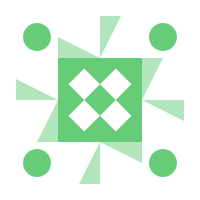
Maxine Over 1 year ago
Tasks
In Review
TASKS, JOB TYPE TEMP | Enhancements for Tasks Created by Job Type Templates
Summary: Enhance the capabilities of tasks created through job type templates by adding features like selecting tags, setting due dates, and utilizing specific placeholders. Intended Outcome: Allow users to select and manage tags within tasks created from job type templates. Enable setting due dates for tasks, with flexibility beyond just using future reminders. Improve placeholder functionality to pull specific location details like suburb or city. Original Request: Maxine from Pest Specialists wants the ability to add tags, set due dates for tasks, and improve placeholder functionality within job type templates to make task management more efficient.
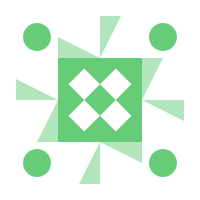
Maxine Over 1 year ago
Tasks