In Review
Enhanced Note Management in CRM
Summary: A suggestion has been made to introduce the ability to edit or delete notes within the CRM. The current system retains notes to preserve history, but we acknowledge there may be scenarios where modifications are necessary. Details: Current System: Notes within the CRM are permanent to maintain a complete historical record. Suggested Feature: Allow the editing or deletion of notes, with the possibility of restricting this ability to users with specific permissions. Scope: This feature could extend to notes related to invoices, quotes, assets, locations, and CRM entries across the system. Benefits: Provides flexibility in managing CRM records while safeguarding historical data integrity. Enhances user control over note management based on their role and permissions. Developer Note: We are exploring this suggestion and considering its implications for user permissions and data integrity. No decision has been made yet, but we are actively discussing the potential for implementing such a feature in a way that balances flexibility with the need to maintain accurate records.

Chris Thynne About 2 years ago
CRM
In Review
Enhanced Note Management in CRM
Summary: A suggestion has been made to introduce the ability to edit or delete notes within the CRM. The current system retains notes to preserve history, but we acknowledge there may be scenarios where modifications are necessary. Details: Current System: Notes within the CRM are permanent to maintain a complete historical record. Suggested Feature: Allow the editing or deletion of notes, with the possibility of restricting this ability to users with specific permissions. Scope: This feature could extend to notes related to invoices, quotes, assets, locations, and CRM entries across the system. Benefits: Provides flexibility in managing CRM records while safeguarding historical data integrity. Enhances user control over note management based on their role and permissions. Developer Note: We are exploring this suggestion and considering its implications for user permissions and data integrity. No decision has been made yet, but we are actively discussing the potential for implementing such a feature in a way that balances flexibility with the need to maintain accurate records.

Chris Thynne About 2 years ago
CRM
In Review
CRM & TASKS: Merging Contacts & Merging Tasks
Objective: Enhance the merging process of contacts to automatically include the merging of any associated tasks. Currently, tasks linked to contacts are not transferred when contacts are merged, causing tasks to remain linked to the original (now-merged) contact and requiring manual intervention. Current Issue: When contacts are merged in the system, tasks related to the original contacts remain attached to the old contact, not the newly merged entity. This creates orphaned tasks that are no longer easily trackable, resulting in inefficiencies and potential loss of important task-related information. Proposed Solution: Task Merging with Contacts: When merging two or more contacts, all tasks associated with the original contacts should be automatically merged and linked to the new or merged contact entity. The system should identify and merge duplicate tasks, ensuring they are reflected under the newly merged contact without manual reassignment. Benefits: Improved Task Management: Users will no longer need to manually reassign tasks to the newly merged contact, reducing errors and time spent on task management. Data Consistency: All tasks will be linked to the correct, updated contact profile, ensuring accurate reporting and task tracking. Enhanced User Experience: Streamlining the merging process will reduce admin work and improve the overall efficiency of task management.

Thomas Hampton Over 1 year ago
CRM
In Review
CRM & TASKS: Merging Contacts & Merging Tasks
Objective: Enhance the merging process of contacts to automatically include the merging of any associated tasks. Currently, tasks linked to contacts are not transferred when contacts are merged, causing tasks to remain linked to the original (now-merged) contact and requiring manual intervention. Current Issue: When contacts are merged in the system, tasks related to the original contacts remain attached to the old contact, not the newly merged entity. This creates orphaned tasks that are no longer easily trackable, resulting in inefficiencies and potential loss of important task-related information. Proposed Solution: Task Merging with Contacts: When merging two or more contacts, all tasks associated with the original contacts should be automatically merged and linked to the new or merged contact entity. The system should identify and merge duplicate tasks, ensuring they are reflected under the newly merged contact without manual reassignment. Benefits: Improved Task Management: Users will no longer need to manually reassign tasks to the newly merged contact, reducing errors and time spent on task management. Data Consistency: All tasks will be linked to the correct, updated contact profile, ensuring accurate reporting and task tracking. Enhanced User Experience: Streamlining the merging process will reduce admin work and improve the overall efficiency of task management.

Thomas Hampton Over 1 year ago
CRM
In Review
Naming Photos in Attachments
Overview: The proposed feature aims to enhance the attachments functionality by allowing users to name the photos they save. This addition will provide users with more clarity and organization when managing their attachments. Detailed Request: Chris Coote highlighted the current limitation where users can drag or delete a photo in attachments but cannot assign a specific name to it. The ideal functionality would allow users to select a photo and be presented with a field to rename it. While the current system doesn't assign names to photos, even based on the date saved, the proposed feature seeks to offer this capability. Implication & Need: Being able to name photos, especially with meaningful identifiers like addresses or dates, can significantly improve the user experience. It provides better organization, easy retrieval, and a clearer understanding of the content, especially when dealing with a large number of attachments. Additionally, offering different views, such as a list view with filenames and dates or a tile view with thumbnail previews, can further enhance usability.

Flyman Admin Over 2 years ago
Enhancement
In Review
Naming Photos in Attachments
Overview: The proposed feature aims to enhance the attachments functionality by allowing users to name the photos they save. This addition will provide users with more clarity and organization when managing their attachments. Detailed Request: Chris Coote highlighted the current limitation where users can drag or delete a photo in attachments but cannot assign a specific name to it. The ideal functionality would allow users to select a photo and be presented with a field to rename it. While the current system doesn't assign names to photos, even based on the date saved, the proposed feature seeks to offer this capability. Implication & Need: Being able to name photos, especially with meaningful identifiers like addresses or dates, can significantly improve the user experience. It provides better organization, easy retrieval, and a clearer understanding of the content, especially when dealing with a large number of attachments. Additionally, offering different views, such as a list view with filenames and dates or a tile view with thumbnail previews, can further enhance usability.

Flyman Admin Over 2 years ago
Enhancement
In Review
Contact Titles
Is it at all possible to have titles for contacts removed or an updated list to allow N/A / [blank] or Other? Some contacts are purely business contacts and its a team and the title is pulled into invoices. raised for Ross Gilbert - service@rossypests.com.au
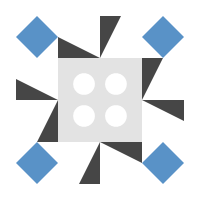
Ross Gilbert Over 1 year ago
CRM
In Review
Contact Titles
Is it at all possible to have titles for contacts removed or an updated list to allow N/A / [blank] or Other? Some contacts are purely business contacts and its a team and the title is pulled into invoices. raised for Ross Gilbert - service@rossypests.com.au
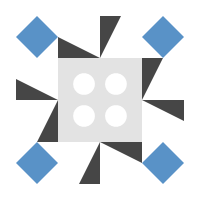
Ross Gilbert Over 1 year ago
CRM
In Review
CRM/ Sales Lead: Logging Automated Sales Lead Pipeline Emails
Summary: A feature request to ensure that emails sent automatically through Sales Lead Pipeline stage changes are logged both in the CRM Email log and the Contact's Communication history for tracking and auditing purposes. Intended Outcomes: Complete tracking of all communications within the CRM, providing a transparent history of interactions with each contact. Enhanced ability for users to follow up and review automated communications sent through the pipeline stages.

Tara Reichelt Almost 2 years ago
CRM
In Review
CRM/ Sales Lead: Logging Automated Sales Lead Pipeline Emails
Summary: A feature request to ensure that emails sent automatically through Sales Lead Pipeline stage changes are logged both in the CRM Email log and the Contact's Communication history for tracking and auditing purposes. Intended Outcomes: Complete tracking of all communications within the CRM, providing a transparent history of interactions with each contact. Enhanced ability for users to follow up and review automated communications sent through the pipeline stages.

Tara Reichelt Almost 2 years ago
CRM
In Review
Customise CRM Tab view
It would be very useful to customize your tab view and layout in the CRM file. That way you would be seeing the most relevant info for each user.
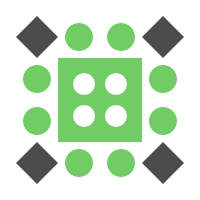
Admin Almost 2 years ago
CRM
In Review
Customise CRM Tab view
It would be very useful to customize your tab view and layout in the CRM file. That way you would be seeing the most relevant info for each user.
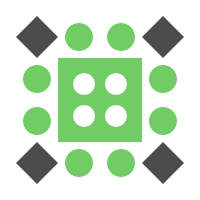
Admin Almost 2 years ago
CRM
In Review
Integrated Training Management Module
Description: Introduce a comprehensive training management module within the Formitize platform. This module aims to identify training needs, schedule and deliver training and maintain records seamlessly. User's Original Request: justin@suregreen.com.au"Be able to identify training needs for staff, schedule the training, deliver that training, and keep records of the training all in one place." Detailed Requirements: Position-Based Competencies: Link the module to a user with a customizable position within the company. Align set competency requirements with the position description and provide an option to add extra competencies as needed. Training Modules & Assessment: Align competencies with training modules that can be delivered through Formitize. Include assessment criteria at the end of each training. Save assessment outcomes against the user profile and set automatic reminders for follow-up or renewal training. Training Updates & Notifications: When a training module is updated, notify all users who have completed that training. Provide details of the update and possibly include an additional assessment. Succession Planning: Allow users to link to a future position they aspire to. Attach relevant competency training to prepare them for potential promotions. Diverse Training Delivery Methods: Ensure training modules support various delivery methods, including video links, document links, assessment questions, and software training from developers. Developer's Insight: The user has provided an initial training plan in the form of an Excel sheet, which gives an idea of how record-keeping and planning might be structured. This can serve as a foundational reference when designing the module. Proposed Solution: Develop an integrated training management module that: Aligns competencies with user positions. Offers diverse training delivery methods. Includes assessment and automatic reminders. Supports succession planning and training updates with notifications. Additional Notes: The user's Excel sheet, which outlines their initial training plan, can be a valuable resource during the development phase to ensure the module meets their expectations.

Keith Azzopardi Over 2 years ago
CRM
In Review
Integrated Training Management Module
Description: Introduce a comprehensive training management module within the Formitize platform. This module aims to identify training needs, schedule and deliver training and maintain records seamlessly. User's Original Request: justin@suregreen.com.au"Be able to identify training needs for staff, schedule the training, deliver that training, and keep records of the training all in one place." Detailed Requirements: Position-Based Competencies: Link the module to a user with a customizable position within the company. Align set competency requirements with the position description and provide an option to add extra competencies as needed. Training Modules & Assessment: Align competencies with training modules that can be delivered through Formitize. Include assessment criteria at the end of each training. Save assessment outcomes against the user profile and set automatic reminders for follow-up or renewal training. Training Updates & Notifications: When a training module is updated, notify all users who have completed that training. Provide details of the update and possibly include an additional assessment. Succession Planning: Allow users to link to a future position they aspire to. Attach relevant competency training to prepare them for potential promotions. Diverse Training Delivery Methods: Ensure training modules support various delivery methods, including video links, document links, assessment questions, and software training from developers. Developer's Insight: The user has provided an initial training plan in the form of an Excel sheet, which gives an idea of how record-keeping and planning might be structured. This can serve as a foundational reference when designing the module. Proposed Solution: Develop an integrated training management module that: Aligns competencies with user positions. Offers diverse training delivery methods. Includes assessment and automatic reminders. Supports succession planning and training updates with notifications. Additional Notes: The user's Excel sheet, which outlines their initial training plan, can be a valuable resource during the development phase to ensure the module meets their expectations.

Keith Azzopardi Over 2 years ago
CRM
CRM/JOBS: Click-to-Call from Diary and Job Details in CRM
Summary: This feature update enhances the "Click-to-Call" functionality within Formitize, extending it from the Diary module to include job details within the CRM. The aim is to simplify the process of contacting clients directly from within the platform, whether users are managing their schedules or focusing on job-specific tasks. This integration across the Diary and job details ensures a seamless and efficient communication flow, eliminating the need for manual number entry or app switching. Intended Outcome: Users can effortlessly initiate calls to contacts from both the Diary and job details pages, streamlining communication. The expansion of click-to-call functionality reduces the time spent on manual tasks, enhancing productivity. Improved contact management across the platform, allowing for easier addition, editing, or removal of contact details directly where needed. RELATED SUGGESTION: https://features.formitize.com/p/client-mobile-number-to-appear-after-clicking-on-a-job

Keith Azzopardi Over 2 years ago
Medium Priority
CRM/JOBS: Click-to-Call from Diary and Job Details in CRM
Summary: This feature update enhances the "Click-to-Call" functionality within Formitize, extending it from the Diary module to include job details within the CRM. The aim is to simplify the process of contacting clients directly from within the platform, whether users are managing their schedules or focusing on job-specific tasks. This integration across the Diary and job details ensures a seamless and efficient communication flow, eliminating the need for manual number entry or app switching. Intended Outcome: Users can effortlessly initiate calls to contacts from both the Diary and job details pages, streamlining communication. The expansion of click-to-call functionality reduces the time spent on manual tasks, enhancing productivity. Improved contact management across the platform, allowing for easier addition, editing, or removal of contact details directly where needed. RELATED SUGGESTION: https://features.formitize.com/p/client-mobile-number-to-appear-after-clicking-on-a-job

Keith Azzopardi Over 2 years ago
Medium Priority
In Review
CRM & Forms | Enhanced Management of Source Tags for CRM Contacts Original Request:
Summary: When a contact is created using the Create CRM Client action from a form submission, a "source" tag is automatically added to that contact, displaying the submitted form ID number. This leads to an overwhelming number of source tags, making them less meaningful and unmanageable by clients. Proposed Solutions: Configurable Source Information: Allow users to select what should be used as the "source" information from the form action, such as the template name or a specific form field value. This would provide a flexible, automated way to apply meaningful source tags to incoming contacts. Manageable Source Tags: Enable users to create, edit, delete, and merge source tags on their account. This would prevent clutter from non-used or typo tags, maintaining a useful and clean tagging system. Link Form to Contact Without Source Tag Creation: Remove the automatic creation of source tags and instead link the form to the created contact. This ensures the form's link to the contact is preserved without cluttering source tags.

sadricodes Over 1 year ago
CRM
In Review
CRM & Forms | Enhanced Management of Source Tags for CRM Contacts Original Request:
Summary: When a contact is created using the Create CRM Client action from a form submission, a "source" tag is automatically added to that contact, displaying the submitted form ID number. This leads to an overwhelming number of source tags, making them less meaningful and unmanageable by clients. Proposed Solutions: Configurable Source Information: Allow users to select what should be used as the "source" information from the form action, such as the template name or a specific form field value. This would provide a flexible, automated way to apply meaningful source tags to incoming contacts. Manageable Source Tags: Enable users to create, edit, delete, and merge source tags on their account. This would prevent clutter from non-used or typo tags, maintaining a useful and clean tagging system. Link Form to Contact Without Source Tag Creation: Remove the automatic creation of source tags and instead link the form to the created contact. This ensures the form's link to the contact is preserved without cluttering source tags.

sadricodes Over 1 year ago
CRM
In Review
CRM/Accounts | Enhanced Invoice Reporting Capabilities
Summary: Combine the ability to search and filter invoice line items within the platform and add a filter for the assigned technicians. This integrated feature will improve invoice reporting and provide detailed insights based on various criteria. Improvements: Search and Filter Functionality for Line Items: Implement a "line items" data grid within the invoice reporting section. Allow users to view, search, and filter invoice line items directly in the platform. Provide an option to export the filtered line items data if needed. Filter by Assigned Technician: Add a filter to invoice reports to allow filtering by assigned technicians. Enable users to generate detailed reports based on the technicians assigned to various invoices. Benefits: Enhanced Usability: Users can easily search and filter invoice line items and technicians without exporting data. Improved Efficiency: Streamlines data analysis and reporting processes within the platform. Better Data Management: Reduces the need for external data handling and improves data accessibility. Comprehensive Reporting: Provides a clear breakdown of invoiced work across different areas and technicians. Intended Outcome: Allow users to filter invoice reports by line items and assigned technicians, providing a clear breakdown of invoiced work across different regions, especially useful for businesses servicing multiple states. Original Request: Would like to be able to create an invoice report with the assigned technicians in the filter. Servicing different states, would be great to see a breakdown of work invoiced in the different areas. Original Requests: Invoice Line Items Filtering: Current method involves exporting invoice data as "CSV with Line Items." Ideal solution involves a data grid for viewing and filtering line items directly within the platform. Assigned Technicians Filtering: Create an invoice report with the assigned technicians in the filter. Useful for generating reports based on technicians and work distribution across multiple states.Invoice Line Items Filtering: Current method involves exporting invoice data as "CSV with Line Items." Ideal solution involves a data grid for viewing and filtering line items directly within the platform.
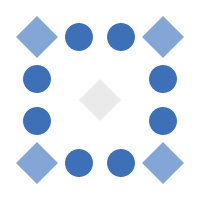
Nicky Over 1 year ago
CRM
In Review
CRM/Accounts | Enhanced Invoice Reporting Capabilities
Summary: Combine the ability to search and filter invoice line items within the platform and add a filter for the assigned technicians. This integrated feature will improve invoice reporting and provide detailed insights based on various criteria. Improvements: Search and Filter Functionality for Line Items: Implement a "line items" data grid within the invoice reporting section. Allow users to view, search, and filter invoice line items directly in the platform. Provide an option to export the filtered line items data if needed. Filter by Assigned Technician: Add a filter to invoice reports to allow filtering by assigned technicians. Enable users to generate detailed reports based on the technicians assigned to various invoices. Benefits: Enhanced Usability: Users can easily search and filter invoice line items and technicians without exporting data. Improved Efficiency: Streamlines data analysis and reporting processes within the platform. Better Data Management: Reduces the need for external data handling and improves data accessibility. Comprehensive Reporting: Provides a clear breakdown of invoiced work across different areas and technicians. Intended Outcome: Allow users to filter invoice reports by line items and assigned technicians, providing a clear breakdown of invoiced work across different regions, especially useful for businesses servicing multiple states. Original Request: Would like to be able to create an invoice report with the assigned technicians in the filter. Servicing different states, would be great to see a breakdown of work invoiced in the different areas. Original Requests: Invoice Line Items Filtering: Current method involves exporting invoice data as "CSV with Line Items." Ideal solution involves a data grid for viewing and filtering line items directly within the platform. Assigned Technicians Filtering: Create an invoice report with the assigned technicians in the filter. Useful for generating reports based on technicians and work distribution across multiple states.Invoice Line Items Filtering: Current method involves exporting invoice data as "CSV with Line Items." Ideal solution involves a data grid for viewing and filtering line items directly within the platform.
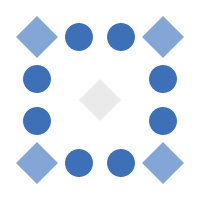
Nicky Over 1 year ago
CRM
In Review
Call Integration in CRM
Summary: Introduce call integration within the CRM to enhance communication efficiency by enabling click-to-call functionality and screen pop-ups for known numbers. Intended Outcome: • Simplify and streamline communication processes by allowing users to make calls directly from the CRM. • Improve customer service and response time with immediate access to customer information when receiving calls from known numbers.

Keith Azzopardi Over 1 year ago
CRM
In Review
Call Integration in CRM
Summary: Introduce call integration within the CRM to enhance communication efficiency by enabling click-to-call functionality and screen pop-ups for known numbers. Intended Outcome: • Simplify and streamline communication processes by allowing users to make calls directly from the CRM. • Improve customer service and response time with immediate access to customer information when receiving calls from known numbers.

Keith Azzopardi Over 1 year ago
CRM
In Review
Resource Document Expiry Notifications Across All Modules
Summary: Introduce the capability to set document expiry notifications for user groups across all document types within the Formitize platform. Currently, this feature is limited to resources uploaded directly to the resources module via the portal. Extending this functionality to other modules, such as Assets, Contacts, and Locations, will ensure consistent and comprehensive document management. Intended Outcomes: Enhance document management by providing consistent expiry notifications across all modules. Improve compliance and operational efficiency by ensuring relevant user groups are notified of document expirations regardless of where the document is attached. Specific Requirements: Extend the current resource expiry notification settings to include documents attached to Assets, Contacts, and Locations. Allow user groups to be notified when any document, regardless of its module, is nearing expiration. Benefits of the Update: Consistency: Provide a uniform experience across the platform, ensuring all documents have the same expiry notification capabilities. Efficiency: Streamline document management processes by centralizing notification settings, reducing the risk of missed expirations. Compliance: Help users maintain compliance with industry standards and internal policies by ensuring timely notifications for document renewals. By extending document expiry notifications to all modules, this feature will significantly improve the management and oversight of important documents within the Formitize platform.
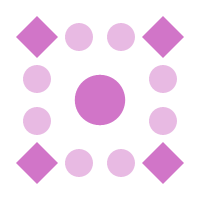
Tania Bond Over 1 year ago
Assets
In Review
Resource Document Expiry Notifications Across All Modules
Summary: Introduce the capability to set document expiry notifications for user groups across all document types within the Formitize platform. Currently, this feature is limited to resources uploaded directly to the resources module via the portal. Extending this functionality to other modules, such as Assets, Contacts, and Locations, will ensure consistent and comprehensive document management. Intended Outcomes: Enhance document management by providing consistent expiry notifications across all modules. Improve compliance and operational efficiency by ensuring relevant user groups are notified of document expirations regardless of where the document is attached. Specific Requirements: Extend the current resource expiry notification settings to include documents attached to Assets, Contacts, and Locations. Allow user groups to be notified when any document, regardless of its module, is nearing expiration. Benefits of the Update: Consistency: Provide a uniform experience across the platform, ensuring all documents have the same expiry notification capabilities. Efficiency: Streamline document management processes by centralizing notification settings, reducing the risk of missed expirations. Compliance: Help users maintain compliance with industry standards and internal policies by ensuring timely notifications for document renewals. By extending document expiry notifications to all modules, this feature will significantly improve the management and oversight of important documents within the Formitize platform.
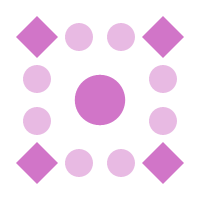
Tania Bond Over 1 year ago
Assets
In Review
Enhanced Filtering in Contact Card Communication Panel
Regarding the Contact Card > Communication Panel > History or Notes tabs Currently, all activities linked to any location associated with a contact are displayed in the History and Notes tabs of the Communication Panel without filtering options. This makes it difficult to locate specific entries related to particular properties or sites, especially when a contact is associated with multiple locations. Enhancements to the Communication Panel to include: The ability to sort and filter Notes and History entries by specific locations. The functionality to display Job Notes within the Location notes for each specific address, providing a clearer and more detailed overview of activities at each property.
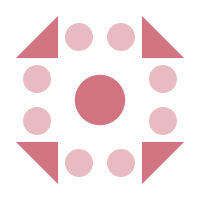
Maria Attard Almost 2 years ago
CRM
In Review
Enhanced Filtering in Contact Card Communication Panel
Regarding the Contact Card > Communication Panel > History or Notes tabs Currently, all activities linked to any location associated with a contact are displayed in the History and Notes tabs of the Communication Panel without filtering options. This makes it difficult to locate specific entries related to particular properties or sites, especially when a contact is associated with multiple locations. Enhancements to the Communication Panel to include: The ability to sort and filter Notes and History entries by specific locations. The functionality to display Job Notes within the Location notes for each specific address, providing a clearer and more detailed overview of activities at each property.
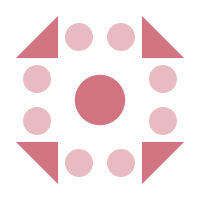
Maria Attard Almost 2 years ago
CRM
Opt-Out of SMS Notifications (CRM/Contact)
Summary: We're introducing an option for users to easily opt-out of SMS notifications by simply replying with "STOP" to any SMS they receive from our platform. Intended Outcome: Empower users with more control over the communications they receive, ensuring they only get the messages they want. This also aligns with NZ legislation, enhancing user trust and compliance. How Will It Work? Whenever an SMS is sent, an opt-out message will be included, allowing users to reply with "STOP" to unsubscribe from future SMS notifications. Once opted out, the user's number will be added to a "do not send" list, ensuring they don't receive further SMS notifications unless they choose to opt back in.

Keith Azzopardi Over 2 years ago
Medium Priority
Opt-Out of SMS Notifications (CRM/Contact)
Summary: We're introducing an option for users to easily opt-out of SMS notifications by simply replying with "STOP" to any SMS they receive from our platform. Intended Outcome: Empower users with more control over the communications they receive, ensuring they only get the messages they want. This also aligns with NZ legislation, enhancing user trust and compliance. How Will It Work? Whenever an SMS is sent, an opt-out message will be included, allowing users to reply with "STOP" to unsubscribe from future SMS notifications. Once opted out, the user's number will be added to a "do not send" list, ensuring they don't receive further SMS notifications unless they choose to opt back in.

Keith Azzopardi Over 2 years ago
Medium Priority
Introduce a 'Sales Representative' field, in Quotes (CRM/Sales)
Summary Implement a feature to track and report on sales representatives linked with quotes generated in the CRM. Intended Outcome Enhanced KPI reporting capabilities for clients. How Will It Work? Introduce a 'Sales Representative' field, similar to the one available for Jobs, allowing users to select a salesperson when creating a quote or invoice. This data can then be utilized in the quote reporting function, similar to how it's done with invoices.

Keith Azzopardi Over 2 years ago
Usability
Introduce a 'Sales Representative' field, in Quotes (CRM/Sales)
Summary Implement a feature to track and report on sales representatives linked with quotes generated in the CRM. Intended Outcome Enhanced KPI reporting capabilities for clients. How Will It Work? Introduce a 'Sales Representative' field, similar to the one available for Jobs, allowing users to select a salesperson when creating a quote or invoice. This data can then be utilized in the quote reporting function, similar to how it's done with invoices.

Keith Azzopardi Over 2 years ago
Usability
In Review
Display Text Inclusion in Lookup Field Dropdowns
Summary: Clients have highlighted a need for the "Display Text" property settings in a database lookup to reflect accurately in the dropdown selections within forms. Currently, the display text intended to label data for clarity isn't shown in the dropdown, leading to a mismatch between user expectations and the actual interface. Setup: Expected result: Displayed result: Intended Outcomes: Users see a combination of display text and data in dropdowns, allowing for easier identification and selection. Enhanced user experience through interface consistency that matches the 'Display Text' property with its functional output.

Keith Azzopardi Almost 2 years ago
CRM
In Review
Display Text Inclusion in Lookup Field Dropdowns
Summary: Clients have highlighted a need for the "Display Text" property settings in a database lookup to reflect accurately in the dropdown selections within forms. Currently, the display text intended to label data for clarity isn't shown in the dropdown, leading to a mismatch between user expectations and the actual interface. Setup: Expected result: Displayed result: Intended Outcomes: Users see a combination of display text and data in dropdowns, allowing for easier identification and selection. Enhanced user experience through interface consistency that matches the 'Display Text' property with its functional output.

Keith Azzopardi Almost 2 years ago
CRM
In Review
Expanded Client Activity Access in App
Description: The enhancement involves adding an option in the Contacts in the app to access a comprehensive view of specific client activities, similar to the Web Portal Contact Card. This feature aims to include detailed information such as Forms submitted, Jobs, Assets, and Invoicing details as part of each customer's contact information. Development Considerations: Implementing this feature requires the app to mirror the comprehensive client activity view available in the Web Portal Contact Card. This involves ensuring seamless synchronization with CRM data and presenting it in an easily navigable and intuitive format within the app. Suggested Feature Implementation: Introduce an 'Activity' tab and additional sections for Forms, Jobs, Assets, and Invoicing information within the customer section of the app. Ensure that these sections provide detailed and up-to-date information about each customer's activities and interactions. Focus on creating a user-friendly interface that allows field staff to quickly access and understand a customer's complete history and current status.

Ian Bruhn About 2 years ago
CRM
In Review
Expanded Client Activity Access in App
Description: The enhancement involves adding an option in the Contacts in the app to access a comprehensive view of specific client activities, similar to the Web Portal Contact Card. This feature aims to include detailed information such as Forms submitted, Jobs, Assets, and Invoicing details as part of each customer's contact information. Development Considerations: Implementing this feature requires the app to mirror the comprehensive client activity view available in the Web Portal Contact Card. This involves ensuring seamless synchronization with CRM data and presenting it in an easily navigable and intuitive format within the app. Suggested Feature Implementation: Introduce an 'Activity' tab and additional sections for Forms, Jobs, Assets, and Invoicing information within the customer section of the app. Ensure that these sections provide detailed and up-to-date information about each customer's activities and interactions. Focus on creating a user-friendly interface that allows field staff to quickly access and understand a customer's complete history and current status.

Ian Bruhn About 2 years ago
CRM
In Review
CRM | Select as Input Type for Lookup Field
Summary: Implement a "Select" option as an input type for lookup fields. This would allow users to select predefined options from a dropdown menu rather than entering data manually. Intended Outcome: Enable users to efficiently select predefined options from a dropdown list in lookup fields, improving data entry consistency and user experience. Benefits: Efficiency: Reduces time spent on manual data entry. Consistency: Ensures data uniformity by restricting input to predefined options. User-Friendly: Enhances user experience with intuitive selection mechanisms. Original Request: Add select as input type for lookup field

Keith Azzopardi Over 1 year ago
CRM
In Review
CRM | Select as Input Type for Lookup Field
Summary: Implement a "Select" option as an input type for lookup fields. This would allow users to select predefined options from a dropdown menu rather than entering data manually. Intended Outcome: Enable users to efficiently select predefined options from a dropdown list in lookup fields, improving data entry consistency and user experience. Benefits: Efficiency: Reduces time spent on manual data entry. Consistency: Ensures data uniformity by restricting input to predefined options. User-Friendly: Enhances user experience with intuitive selection mechanisms. Original Request: Add select as input type for lookup field

Keith Azzopardi Over 1 year ago
CRM
In Review
Reminders: Smart table enhancement & with Immediate Trigger Option
Summary: Introduce new columns and a quick action feature to the reminders table to display recurrence status, the presence of early reminders, and a 'trigger now' option for immediate sending. Intended Outcomes: Provide visibility on whether a reminder is recurring and if early reminders are set. Empower users with the ability to send reminders instantly, without waiting for the scheduled time. Scenario and Considerations for Implementation: In scenarios where an account holder is discussing upcoming jobs with clients (over the phone) who request immediate reminders, the account holder can navigate to the Reminders section or the CRM's Reminders Activity panel and can trigger the Reminder to be sent immediately. Introduce a 'Trigger Now' option, enabling the account holder to immediately send the reminder, with a subsequent prompt to either mark it as completed or retain it for the scheduled send time. Implement filters to sort reminders by recurring status - New Filter Column (Recurring == Yes or No)

Thomas Hampton Almost 2 years ago
CRM
In Review
Reminders: Smart table enhancement & with Immediate Trigger Option
Summary: Introduce new columns and a quick action feature to the reminders table to display recurrence status, the presence of early reminders, and a 'trigger now' option for immediate sending. Intended Outcomes: Provide visibility on whether a reminder is recurring and if early reminders are set. Empower users with the ability to send reminders instantly, without waiting for the scheduled time. Scenario and Considerations for Implementation: In scenarios where an account holder is discussing upcoming jobs with clients (over the phone) who request immediate reminders, the account holder can navigate to the Reminders section or the CRM's Reminders Activity panel and can trigger the Reminder to be sent immediately. Introduce a 'Trigger Now' option, enabling the account holder to immediately send the reminder, with a subsequent prompt to either mark it as completed or retain it for the scheduled send time. Implement filters to sort reminders by recurring status - New Filter Column (Recurring == Yes or No)

Thomas Hampton Almost 2 years ago
CRM
In Review
CRM: New Zealand Business Number (NZBN) Field Addition to Contacts
Summary: This enhancement suggests adding a dedicated field for the New Zealand Business Number (NZBN) within the CRM contacts area. This addition aims to streamline the process of managing and validating business contacts by incorporating a unique identifier for New Zealand-based businesses. The feature could leverage integration with Xero to automatically pull the NZBN for businesses already listed in Xero accounts. Intended Outcome: Improved accuracy and validation of business contacts within the CRM by utilizing the NZBN. Enhanced integration capabilities with Xero, allowing for seamless synchronization of business information. Streamlined business verification process, facilitating easier identification and management of New Zealand-based business contacts.

Daphne Thomson Almost 2 years ago
CRM
In Review
CRM: New Zealand Business Number (NZBN) Field Addition to Contacts
Summary: This enhancement suggests adding a dedicated field for the New Zealand Business Number (NZBN) within the CRM contacts area. This addition aims to streamline the process of managing and validating business contacts by incorporating a unique identifier for New Zealand-based businesses. The feature could leverage integration with Xero to automatically pull the NZBN for businesses already listed in Xero accounts. Intended Outcome: Improved accuracy and validation of business contacts within the CRM by utilizing the NZBN. Enhanced integration capabilities with Xero, allowing for seamless synchronization of business information. Streamlined business verification process, facilitating easier identification and management of New Zealand-based business contacts.

Daphne Thomson Almost 2 years ago
CRM