In Progress
Site Names and Filters on Quotes & Invoices
Description: We have received valuable customer suggestions to enhance our Quotes and Invoices by adding site names and additional filtering options. These proposed changes aim to improve clarity for locations with multiple sites and streamline the process of managing and locating specific Quotes and Invoices. Please note that these are potential enhancements and are currently under review. We will conduct a feasibility study and prioritize the request accordingly, while also considering other comments and feedback on the feature board. Details: Site Names on Quotes and Invoices: THIS IS LIVE Display site names on both Quotes and Invoices, especially when there are multiple sites at the same address. This feature is essential for customers with multiple buildings at the same address, as it will clearly indicate which site the Quote or Invoice pertains to. Additional Details on Quotes: Show the site name and the name of the person who issued the Quote on the summary page when you go to CRM > Quotes. Filtering Options: Add filtering options to allow users to filter both Quotes and Invoices by site name. For Quotes, include an additional filter to sort by the person who issued the Quote. Use Case: Government Contracts and Multiple Departments: Highlight the specific need for site name customization on invoices for users managing government contracts or similar arrangements where a single location may encompass multiple sites, such as different departments within a hospital. This use case underscores the necessity for detailed customization to ensure clarity and accuracy in invoicing for complex organizational structures. Benefits: Clear identification of sites on Quotes and Invoices, reducing confusion and the need for constant communication. Enhanced user experience with the ability to easily filter and find specific Quotes and Invoices. Streamlined communication and improved management of Quotes and Invoices.

Jamie Over 2 years ago
Accounts
In Progress
Site Names and Filters on Quotes & Invoices
Description: We have received valuable customer suggestions to enhance our Quotes and Invoices by adding site names and additional filtering options. These proposed changes aim to improve clarity for locations with multiple sites and streamline the process of managing and locating specific Quotes and Invoices. Please note that these are potential enhancements and are currently under review. We will conduct a feasibility study and prioritize the request accordingly, while also considering other comments and feedback on the feature board. Details: Site Names on Quotes and Invoices: THIS IS LIVE Display site names on both Quotes and Invoices, especially when there are multiple sites at the same address. This feature is essential for customers with multiple buildings at the same address, as it will clearly indicate which site the Quote or Invoice pertains to. Additional Details on Quotes: Show the site name and the name of the person who issued the Quote on the summary page when you go to CRM > Quotes. Filtering Options: Add filtering options to allow users to filter both Quotes and Invoices by site name. For Quotes, include an additional filter to sort by the person who issued the Quote. Use Case: Government Contracts and Multiple Departments: Highlight the specific need for site name customization on invoices for users managing government contracts or similar arrangements where a single location may encompass multiple sites, such as different departments within a hospital. This use case underscores the necessity for detailed customization to ensure clarity and accuracy in invoicing for complex organizational structures. Benefits: Clear identification of sites on Quotes and Invoices, reducing confusion and the need for constant communication. Enhanced user experience with the ability to easily filter and find specific Quotes and Invoices. Streamlined communication and improved management of Quotes and Invoices.

Jamie Over 2 years ago
Accounts
In Review
Customizable Default Settings for Invoice Email Options
Summary: A feature request has been proposed to allow users to customize default settings for the 'Send Paid Invoice' and 'Send BCC' options on invoices. T his enhancement aims to provide greater flexibility and efficiency in managing invoice communications. Details: Current Functionality: The 'Send Paid Invoice' option on invoices is set to a default state, requiring manual adjustment for each invoice. Proposed Enhancements: Default 'Send Paid Invoice' Setting: Introduce an option in the invoice settings to set the default state of the 'Send Paid Invoice' option as either checked (Yes) or unchecked (No). Default 'Send BCC' Setting: Similar to the 'Send Paid Invoice' setting, allow users to set the default state of the 'Send BCC' option. Client-Specific Settings: Enable the configuration of these settings on a per-client basis, allowing for tailored communication preferences for different clients. Customizable BCC Email Address: Provide an option to specify the email address for BCC on paid invoices, with choices including user email, company email, or a custom address. Benefits: Increases efficiency by reducing the need to manually adjust settings for each invoice. Enhances personalization and client satisfaction by accommodating individual client preferences.

sadricodes About 2 years ago
Accounts
In Review
Customizable Default Settings for Invoice Email Options
Summary: A feature request has been proposed to allow users to customize default settings for the 'Send Paid Invoice' and 'Send BCC' options on invoices. T his enhancement aims to provide greater flexibility and efficiency in managing invoice communications. Details: Current Functionality: The 'Send Paid Invoice' option on invoices is set to a default state, requiring manual adjustment for each invoice. Proposed Enhancements: Default 'Send Paid Invoice' Setting: Introduce an option in the invoice settings to set the default state of the 'Send Paid Invoice' option as either checked (Yes) or unchecked (No). Default 'Send BCC' Setting: Similar to the 'Send Paid Invoice' setting, allow users to set the default state of the 'Send BCC' option. Client-Specific Settings: Enable the configuration of these settings on a per-client basis, allowing for tailored communication preferences for different clients. Customizable BCC Email Address: Provide an option to specify the email address for BCC on paid invoices, with choices including user email, company email, or a custom address. Benefits: Increases efficiency by reducing the need to manually adjust settings for each invoice. Enhances personalization and client satisfaction by accommodating individual client preferences.

sadricodes About 2 years ago
Accounts
In Review
Accounts On Hold Functionality
Implementing 'Accounts On Hold' Feature for Credit Management Description: This feature request proposes the introduction of an 'Accounts On Hold' functionality, allowing administrators to place customer accounts on hold, particularly in situations where the customer is on stop credit. This feature aims to enhance credit management and control over job assignments for customers with outstanding payments. Details: Administrators should have the ability to mark customer accounts as 'On Hold' due to credit issues. When an account is on hold, restrictions are placed on job assignments to that customer. This means no new jobs can be assigned to users for that particular customer. Existing jobs for customers on hold should be categorized under a specific assignee or status, making it clear that these are for accounts with credit issues. Benefits: Improved credit control and risk management by preventing further job assignments to customers with outstanding payments. Enhanced clarity and organization in job management, especially for accounts with credit issues. Streamlined administrative processes in managing customer accounts and credit statuses.

Jamie About 2 years ago
Accounts
In Review
Accounts On Hold Functionality
Implementing 'Accounts On Hold' Feature for Credit Management Description: This feature request proposes the introduction of an 'Accounts On Hold' functionality, allowing administrators to place customer accounts on hold, particularly in situations where the customer is on stop credit. This feature aims to enhance credit management and control over job assignments for customers with outstanding payments. Details: Administrators should have the ability to mark customer accounts as 'On Hold' due to credit issues. When an account is on hold, restrictions are placed on job assignments to that customer. This means no new jobs can be assigned to users for that particular customer. Existing jobs for customers on hold should be categorized under a specific assignee or status, making it clear that these are for accounts with credit issues. Benefits: Improved credit control and risk management by preventing further job assignments to customers with outstanding payments. Enhanced clarity and organization in job management, especially for accounts with credit issues. Streamlined administrative processes in managing customer accounts and credit statuses.

Jamie About 2 years ago
Accounts
In Review
Credit Note Functionality
Description: The feature involves integrating a credit note functionality into the system. A credit note is a financial document issued by a seller to a buyer, indicating a return of funds. It's commonly used following order cancellations, invoice errors, or when goods are lost or damaged. The integration of this feature would allow businesses to manage refunds and adjustments directly within the system, streamlining financial operations. User's Requirement: Users require the ability to issue credit notes directly from the system, reflecting adjustments or refunds without the need to alter or delete original invoices. This feature should allow for a clear and accurate paper trail, maintaining the integrity of financial records. Suggested Feature Implementation: Develop a feature that enables the creation and issuance of credit notes within the system. Ensure each credit note correlates with an invoice and shows a negative balance against it. Include necessary details in the credit note such as the date of issue, credit note number, customer/order reference number, payment terms, contact details, and the reason for issuance. Maintain a clear distinction between credit notes and invoices for clarity and record-keeping.

Gabrielle Gillespie About 2 years ago
Accounts
In Review
Credit Note Functionality
Description: The feature involves integrating a credit note functionality into the system. A credit note is a financial document issued by a seller to a buyer, indicating a return of funds. It's commonly used following order cancellations, invoice errors, or when goods are lost or damaged. The integration of this feature would allow businesses to manage refunds and adjustments directly within the system, streamlining financial operations. User's Requirement: Users require the ability to issue credit notes directly from the system, reflecting adjustments or refunds without the need to alter or delete original invoices. This feature should allow for a clear and accurate paper trail, maintaining the integrity of financial records. Suggested Feature Implementation: Develop a feature that enables the creation and issuance of credit notes within the system. Ensure each credit note correlates with an invoice and shows a negative balance against it. Include necessary details in the credit note such as the date of issue, credit note number, customer/order reference number, payment terms, contact details, and the reason for issuance. Maintain a clear distinction between credit notes and invoices for clarity and record-keeping.

Gabrielle Gillespie About 2 years ago
Accounts
In Review
Accounts | Statement of Account for Client Accounts
Summary: Implement a feature to generate a Statement of Account for client accounts directly within Formitize. This feature is essential for clients who need a comprehensive statement to initiate payments. Intended Outcome: Provide an in-platform option to generate and send Statements of Account to clients, improving payment collection processes without relying on third-party software like Xero. Benefits: Saves time by consolidating account management within Formitize. Enhances client communication by providing clear account statements. Increases efficiency in managing client payments and follow-ups. Original Request: Much needed feature is statement of account for clients accounts as some clients don't pay when just receiving invoice it is the statement of account is required to initiate payments. I know this can be done through Xero. But to be able to do as much from Formitize in clients account page would be such a time saver.

David Blacklock Over 1 year ago
Accounts
In Review
Accounts | Statement of Account for Client Accounts
Summary: Implement a feature to generate a Statement of Account for client accounts directly within Formitize. This feature is essential for clients who need a comprehensive statement to initiate payments. Intended Outcome: Provide an in-platform option to generate and send Statements of Account to clients, improving payment collection processes without relying on third-party software like Xero. Benefits: Saves time by consolidating account management within Formitize. Enhances client communication by providing clear account statements. Increases efficiency in managing client payments and follow-ups. Original Request: Much needed feature is statement of account for clients accounts as some clients don't pay when just receiving invoice it is the statement of account is required to initiate payments. I know this can be done through Xero. But to be able to do as much from Formitize in clients account page would be such a time saver.

David Blacklock Over 1 year ago
Accounts
In Review
Invoices through a stored card
A client is wanting invoices to be automatically sent and paid with a stored card when a job is complete. Their customers already pay their invoices through stripe and the payments are automatically collected with no additional surcharge. The software they are using his the card tokenised so when a job is marked completed, the invoice is raised and the card is charged. (Simon Welberry, The Gold Coast Bin Butler pty ltd, admin@thebinbutler.com)

Jess Graham Over 1 year ago
Accounts
In Review
Invoices through a stored card
A client is wanting invoices to be automatically sent and paid with a stored card when a job is complete. Their customers already pay their invoices through stripe and the payments are automatically collected with no additional surcharge. The software they are using his the card tokenised so when a job is marked completed, the invoice is raised and the card is charged. (Simon Welberry, The Gold Coast Bin Butler pty ltd, admin@thebinbutler.com)

Jess Graham Over 1 year ago
Accounts
In Review
UK Based options
it would be good if there was an option to select a currency (GBP in my case) and have that robustly applied throughout the platform (currently pipeline shows figures in dollars) We discussed applying 20% VAT to quote items but if this could be a universal setting it would be good Introduce a dedicated field for displaying the VAT (Value Added Tax) number on invoices, specifically catering to the legal requirements for VAT-registered businesses in the UK.

Gabrielle Gillespie Almost 2 years ago
Accounts
In Review
UK Based options
it would be good if there was an option to select a currency (GBP in my case) and have that robustly applied throughout the platform (currently pipeline shows figures in dollars) We discussed applying 20% VAT to quote items but if this could be a universal setting it would be good Introduce a dedicated field for displaying the VAT (Value Added Tax) number on invoices, specifically catering to the legal requirements for VAT-registered businesses in the UK.

Gabrielle Gillespie Almost 2 years ago
Accounts
In Review
Payments: Integration with Square and Revolut for Enhanced Payment Options
Summary: This proposal aims to extend Formitize's payment integration capabilities by including both Square and Revolut merchant services. The integration seeks to offer diverse and flexible payment solutions, enabling field agents to take payments through links connected to either Square or Revolut accounts, similar to the existing Stripe integration. This enhancement will provide customers with multiple payment options, catering to their preferences and facilitating smoother transactions. Intended Outcome: Expanded payment options for customers, allowing for the use of Square or Revolut in addition to the current Stripe integration. Enhanced flexibility for field agents to take payments on-site through secure links, improving the efficiency of transactions. Increased customer satisfaction by offering a variety of reliable and convenient payment methods.

Gabrielle Gillespie Almost 2 years ago
Integrations
In Review
Payments: Integration with Square and Revolut for Enhanced Payment Options
Summary: This proposal aims to extend Formitize's payment integration capabilities by including both Square and Revolut merchant services. The integration seeks to offer diverse and flexible payment solutions, enabling field agents to take payments through links connected to either Square or Revolut accounts, similar to the existing Stripe integration. This enhancement will provide customers with multiple payment options, catering to their preferences and facilitating smoother transactions. Intended Outcome: Expanded payment options for customers, allowing for the use of Square or Revolut in addition to the current Stripe integration. Enhanced flexibility for field agents to take payments on-site through secure links, improving the efficiency of transactions. Increased customer satisfaction by offering a variety of reliable and convenient payment methods.

Gabrielle Gillespie Almost 2 years ago
Integrations
In Review
Enhanced Invoice Notes Integration with Xero
Description: Added details to the integration between Formitize and Xero, specifically focusing on the transfer of invoice notes. Currently, notes added to invoices in Formitize do not get transferred to Xero invoices. User's Requirement: Users who utilise both Formitize and Xero for their invoicing and accounting processes require the notes on Formitize invoices to be accurately and automatically transferred to Xero. This functionality is essential for maintaining consistent records and for reference purposes when customers inquire about specific invoice details.

Service NCTS About 2 years ago
Accounts
In Review
Enhanced Invoice Notes Integration with Xero
Description: Added details to the integration between Formitize and Xero, specifically focusing on the transfer of invoice notes. Currently, notes added to invoices in Formitize do not get transferred to Xero invoices. User's Requirement: Users who utilise both Formitize and Xero for their invoicing and accounting processes require the notes on Formitize invoices to be accurately and automatically transferred to Xero. This functionality is essential for maintaining consistent records and for reference purposes when customers inquire about specific invoice details.

Service NCTS About 2 years ago
Accounts
Bulk Sending of Customer Invoices
Description: For businesses with regular clients who are invoiced on a consistent monthly schedule, the ability to send out multiple invoices in a single action would be a significant time-saver. We propose a feature that allows users to highlight all completed invoices for a specific date or period and send them out with a single click, eliminating the need to process each invoice individually. Details: Functionality: Ability to select multiple completed invoices and send them out in a single action. Benefit: This feature would greatly reduce the time spent on monthly invoicing processes, especially for businesses with a large number of regular clients. It would also minimize the chances of missing out on sending an invoice. Use Case Scenario: A business has 50 regular clients who are all invoiced on the last day of each month. Instead of sending out 50 individual invoices, the user can select all completed invoices for that date and send them out in one go. Additional Notes: This enhancement is aimed at streamlining the invoicing process, ensuring timely billing, and improving operational efficiency for businesses with regular invoicing schedules.

Clean but Green Cleaning Over 2 years ago
Performance
Bulk Sending of Customer Invoices
Description: For businesses with regular clients who are invoiced on a consistent monthly schedule, the ability to send out multiple invoices in a single action would be a significant time-saver. We propose a feature that allows users to highlight all completed invoices for a specific date or period and send them out with a single click, eliminating the need to process each invoice individually. Details: Functionality: Ability to select multiple completed invoices and send them out in a single action. Benefit: This feature would greatly reduce the time spent on monthly invoicing processes, especially for businesses with a large number of regular clients. It would also minimize the chances of missing out on sending an invoice. Use Case Scenario: A business has 50 regular clients who are all invoiced on the last day of each month. Instead of sending out 50 individual invoices, the user can select all completed invoices for that date and send them out in one go. Additional Notes: This enhancement is aimed at streamlining the invoicing process, ensuring timely billing, and improving operational efficiency for businesses with regular invoicing schedules.

Clean but Green Cleaning Over 2 years ago
Performance
In Review
Display Job Date on Invoice
Description: Introduce the capability to display the job date on the invoice, similar to how the Job Number and Location are currently presented. This is essential as the Invoice Date and Job Date are not always identical. User's Original Request: "Being able to have the job date on the invoice, much like the Job Number and Location can currently be displayed. Our Invoice Date is not always the same as the Job Date." Developer's Insight: Incorporating the job date directly on the invoice provides clarity for both the business and the client. It ensures that there's no confusion between the date the job was performed and the date the invoice was generated. This distinction is crucial for businesses that may bill their services after the job has been completed. Proposed Solution: Job Date Integration: Introduce a dedicated section on the invoice that displays the job date. Positioning: Place the job date next to the Job ID Number and Location, as suggested by the user. Customization: Ensure that businesses have the flexibility to toggle the display of the job date on or off, depending on their preferences.

Termite Solutions South Coast Over 2 years ago
Accounts
In Review
Display Job Date on Invoice
Description: Introduce the capability to display the job date on the invoice, similar to how the Job Number and Location are currently presented. This is essential as the Invoice Date and Job Date are not always identical. User's Original Request: "Being able to have the job date on the invoice, much like the Job Number and Location can currently be displayed. Our Invoice Date is not always the same as the Job Date." Developer's Insight: Incorporating the job date directly on the invoice provides clarity for both the business and the client. It ensures that there's no confusion between the date the job was performed and the date the invoice was generated. This distinction is crucial for businesses that may bill their services after the job has been completed. Proposed Solution: Job Date Integration: Introduce a dedicated section on the invoice that displays the job date. Positioning: Place the job date next to the Job ID Number and Location, as suggested by the user. Customization: Ensure that businesses have the flexibility to toggle the display of the job date on or off, depending on their preferences.

Termite Solutions South Coast Over 2 years ago
Accounts
In Review
Invoice Items - Sort dropdown to alphabetical order
Currently the items available for selection on an invoice are displayed in the order they were created in the system. It would be great if these were sorted alphabetically, making them easier to find in the list.

sadricodes Almost 2 years ago
Accounts
In Review
Invoice Items - Sort dropdown to alphabetical order
Currently the items available for selection on an invoice are displayed in the order they were created in the system. It would be great if these were sorted alphabetically, making them easier to find in the list.

sadricodes Almost 2 years ago
Accounts
In Review
ACCOUNTS // SYSTEM: Correct Currency Symbol on Tables
Summary: Aims to accurately reflect the currency set in a company's invoicing settings across Jobs and Leads datagrids, addressing the issue of the default $ sign being displayed regardless of the actual currency used, to better accommodate international users. Intended Outcomes: Currency symbols on Jobs, Leads, and invoice tables accurately represent the company's chosen currency, enhancing user experience for international clients. Consistency in currency representation across the platform, aligning with the currency symbols used in invoicing/accounts settings.

Dean Watson Almost 2 years ago
Accounts
In Review
ACCOUNTS // SYSTEM: Correct Currency Symbol on Tables
Summary: Aims to accurately reflect the currency set in a company's invoicing settings across Jobs and Leads datagrids, addressing the issue of the default $ sign being displayed regardless of the actual currency used, to better accommodate international users. Intended Outcomes: Currency symbols on Jobs, Leads, and invoice tables accurately represent the company's chosen currency, enhancing user experience for international clients. Consistency in currency representation across the platform, aligning with the currency symbols used in invoicing/accounts settings.

Dean Watson Almost 2 years ago
Accounts
In Review
Email Delivery of Formitize Subscription Invoices
Summary: A feature request has been proposed to enable the automatic emailing of Formitize-related invoices (such as subscription fees, SMS account payments, etc.) to a specified email address, in addition to their availability on the web portal. This feature aims to provide greater convenience and flexibility in managing financial documents. Details: Automated Emailing of Invoices: Implement a system where invoices generated by Formitize for subscription fees and other services are automatically sent to a designated email address. Customizable Email Destination: Allow users to specify an email address in their company details where these invoices should be sent. This feature would enable users to direct financial documents to a specific email address, separate from their regular business email. Accessibility and Convenience: Ensure that these invoices are still accessible via the web portal, providing users with multiple ways to access and manage their financial documents. Benefits: Enhanced Convenience: Automated emailing of invoices saves time and ensures that financial documents are received promptly. Better Organization: By directing invoices to a specific email, users can better organize their financial documentation and streamline their accounting processes. Flexibility in Communication: Providing an option to choose the invoice delivery method caters to diverse business needs and preferences.

sadricodes About 2 years ago
System
In Review
Email Delivery of Formitize Subscription Invoices
Summary: A feature request has been proposed to enable the automatic emailing of Formitize-related invoices (such as subscription fees, SMS account payments, etc.) to a specified email address, in addition to their availability on the web portal. This feature aims to provide greater convenience and flexibility in managing financial documents. Details: Automated Emailing of Invoices: Implement a system where invoices generated by Formitize for subscription fees and other services are automatically sent to a designated email address. Customizable Email Destination: Allow users to specify an email address in their company details where these invoices should be sent. This feature would enable users to direct financial documents to a specific email address, separate from their regular business email. Accessibility and Convenience: Ensure that these invoices are still accessible via the web portal, providing users with multiple ways to access and manage their financial documents. Benefits: Enhanced Convenience: Automated emailing of invoices saves time and ensures that financial documents are received promptly. Better Organization: By directing invoices to a specific email, users can better organize their financial documentation and streamline their accounting processes. Flexibility in Communication: Providing an option to choose the invoice delivery method caters to diverse business needs and preferences.

sadricodes About 2 years ago
System
In Review
JOBS | Enhance Order Number Functionality on Jobs and Invoices
Summary: This feature request seeks to improve the handling and visibility of Order Numbers across jobs and invoices, ensuring consistency and integration with Xero. Intended Outcome: Ensure Order Numbers are correctly carried over from jobs to invoices. Improve integration with Xero by using Order Numbers as reference numbers. Enhance user experience by providing clear and consistent Order Number fields. Benefits: Streamlined process for managing Order Numbers. Better integration with Xero, reducing manual data entry. Increased efficiency and accuracy in invoicing and job management. Key Features: Order Number Transfer to Invoices: Ensure that when an order number is filled out on a job dispatch, it is copied to the invoice created from that job. Quote to Job Conversion: Fix the issue where converting a quote to a job and then creating an invoice does not carry over the order number. Mobile App Enhancements: Add functionality to include Order Numbers on jobs created via the mobile app, ensuring they push through to the invoices.
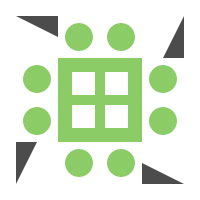
Phillip Brookes Over 1 year ago
Jobs
In Review
JOBS | Enhance Order Number Functionality on Jobs and Invoices
Summary: This feature request seeks to improve the handling and visibility of Order Numbers across jobs and invoices, ensuring consistency and integration with Xero. Intended Outcome: Ensure Order Numbers are correctly carried over from jobs to invoices. Improve integration with Xero by using Order Numbers as reference numbers. Enhance user experience by providing clear and consistent Order Number fields. Benefits: Streamlined process for managing Order Numbers. Better integration with Xero, reducing manual data entry. Increased efficiency and accuracy in invoicing and job management. Key Features: Order Number Transfer to Invoices: Ensure that when an order number is filled out on a job dispatch, it is copied to the invoice created from that job. Quote to Job Conversion: Fix the issue where converting a quote to a job and then creating an invoice does not carry over the order number. Mobile App Enhancements: Add functionality to include Order Numbers on jobs created via the mobile app, ensuring they push through to the invoices.
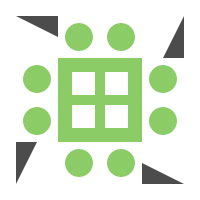
Phillip Brookes Over 1 year ago
Jobs
In Review
ACCOUNTS: CIS Support for Invoicing - For UK Clients
Summary: Introduce support for the Construction Industry Scheme (CIS) within the invoicing feature of Formitize, addressing the specific requirements of UK building industry clients. This enhancement aims to ensure compliance with CIS regulations directly through the Formitize platform, leveraging integration with systems like Xero for seamless financial management. Intended Outcomes: Enable UK-based construction industry clients to easily manage CIS deductions and reporting within their Formitize invoices. Increase the attractiveness of Formitize to potential clients in the UK construction sector by offering essential local compliance features.
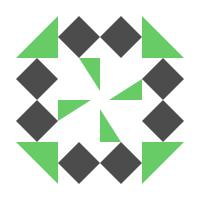
Emeka Ojulah Almost 2 years ago
Accounts
In Review
ACCOUNTS: CIS Support for Invoicing - For UK Clients
Summary: Introduce support for the Construction Industry Scheme (CIS) within the invoicing feature of Formitize, addressing the specific requirements of UK building industry clients. This enhancement aims to ensure compliance with CIS regulations directly through the Formitize platform, leveraging integration with systems like Xero for seamless financial management. Intended Outcomes: Enable UK-based construction industry clients to easily manage CIS deductions and reporting within their Formitize invoices. Increase the attractiveness of Formitize to potential clients in the UK construction sector by offering essential local compliance features.
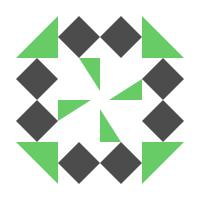
Emeka Ojulah Almost 2 years ago
Accounts
In Review
Automate Job Creation Upon Quote Acceptance
Objective: Enhance the QuoteAccept functionality by automatically creating a job when a quote is accepted, removing the need for users to manually click the "Create Job" button. This streamlines the workflow by immediately transitioning from quote acceptance to job creation, saving time and reducing manual intervention. Details: Currently, after a client accepts a quote, users must manually create a job from the accepted quote. By automating this process, users can focus on delivering services rather than managing administrative steps. As soon as a client accepts a quote via the QuoteAccept function, a job will automatically be generated in the system, reflecting the details outlined in the accepted quote. Use Case: For companies that manage a high volume of quotes and jobs, manually creating jobs after each quote acceptance can become time-consuming. Automation will significantly improve efficiency, especially for businesses where quote approval immediately leads to service execution. This is especially beneficial for services like home maintenance, pest control, or delivery services where speed and efficiency are critical. Benefits: Time-saving: Eliminates the need for users to manually convert quotes into jobs. Streamlined Workflow: Automatically transitions from quote acceptance to job creation, ensuring seamless processing. Reduced Errors: Minimizes the chances of human error, such as forgetting to create a job after a quote is accepted. Increased Efficiency: Faster processing of accepted quotes leads to quicker job assignment and service delivery.

Lisa Vassallo Over 1 year ago
Accounts
In Review
Automate Job Creation Upon Quote Acceptance
Objective: Enhance the QuoteAccept functionality by automatically creating a job when a quote is accepted, removing the need for users to manually click the "Create Job" button. This streamlines the workflow by immediately transitioning from quote acceptance to job creation, saving time and reducing manual intervention. Details: Currently, after a client accepts a quote, users must manually create a job from the accepted quote. By automating this process, users can focus on delivering services rather than managing administrative steps. As soon as a client accepts a quote via the QuoteAccept function, a job will automatically be generated in the system, reflecting the details outlined in the accepted quote. Use Case: For companies that manage a high volume of quotes and jobs, manually creating jobs after each quote acceptance can become time-consuming. Automation will significantly improve efficiency, especially for businesses where quote approval immediately leads to service execution. This is especially beneficial for services like home maintenance, pest control, or delivery services where speed and efficiency are critical. Benefits: Time-saving: Eliminates the need for users to manually convert quotes into jobs. Streamlined Workflow: Automatically transitions from quote acceptance to job creation, ensuring seamless processing. Reduced Errors: Minimizes the chances of human error, such as forgetting to create a job after a quote is accepted. Increased Efficiency: Faster processing of accepted quotes leads to quicker job assignment and service delivery.

Lisa Vassallo Over 1 year ago
Accounts
In Review
Accounting Zones for Invoicing
Problem Statement: Clients need a more flexible way to define default income/expense accounts for invoicing based on various criteria, such as job types, client-specific settings, and location-specific settings. Proposed Solution: Accounting Zones: Introduce a new section on /crm/accounts named "Accounting Zones". This will allow clients to define zones with preset income/expense accounts. Client & Location Specific Zones: Clients can set zones specific to them. Additionally, zones can be set for a location. If a location doesn't have a zone set, it will inherit the client's zone. Account Item Modification: Modify account items to decide if they should use their preset income/expense account codes or inherit from a higher level. Invoice Line Item Evaluation: When creating an invoice, line items should determine which codes they use based on a priority: Use item's default codes if set and does not inherit. Use codes from the location's accounting zone if defined. Use codes from the client's accounting zone if defined. If none of the above, use company defaults. Current Workaround: Currently, the desired functionality isn't available. The recommended approach for now is to use job types to set up the invoices. Impact: Implementing this feature would provide clients with a more streamlined and customizable invoicing process, allowing them to define income/expense accounts based on various criteria.

Keith Azzopardi Over 2 years ago
Jobs
In Review
Accounting Zones for Invoicing
Problem Statement: Clients need a more flexible way to define default income/expense accounts for invoicing based on various criteria, such as job types, client-specific settings, and location-specific settings. Proposed Solution: Accounting Zones: Introduce a new section on /crm/accounts named "Accounting Zones". This will allow clients to define zones with preset income/expense accounts. Client & Location Specific Zones: Clients can set zones specific to them. Additionally, zones can be set for a location. If a location doesn't have a zone set, it will inherit the client's zone. Account Item Modification: Modify account items to decide if they should use their preset income/expense account codes or inherit from a higher level. Invoice Line Item Evaluation: When creating an invoice, line items should determine which codes they use based on a priority: Use item's default codes if set and does not inherit. Use codes from the location's accounting zone if defined. Use codes from the client's accounting zone if defined. If none of the above, use company defaults. Current Workaround: Currently, the desired functionality isn't available. The recommended approach for now is to use job types to set up the invoices. Impact: Implementing this feature would provide clients with a more streamlined and customizable invoicing process, allowing them to define income/expense accounts based on various criteria.

Keith Azzopardi Over 2 years ago
Jobs
In Review
Invoice PDF: Conditional Display of Order Number & Reference Fields
Objective: Allow the ability to automatically hide the "Order Number" and "Reference" fields from the invoice PDF if they are left blank during the creation process, improving the overall presentation and ensuring only relevant information is displayed to the customer. Details: Currently, when generating invoices, both the "Order Number" and "Reference" fields are displayed on the PDF, even if they are not filled out. This results in blank spaces on the final invoice, which can look unprofessional and unnecessary. The requested feature would make these fields conditional, meaning they will only appear on the final PDF if they have been populated with data. Use Case: This feature is essential for businesses that don’t always use these fields, such as smaller companies or those with simplified invoicing processes. It ensures that irrelevant or empty fields don’t clutter up the final invoice, keeping it clean and professional. Benefits: Professional Appearance: Prevents blank fields from showing on invoices, creating a more polished look. Customizable: Provides flexibility, allowing fields to appear only when needed. Improved User Experience: Users don't have to manually toggle these fields on/off, saving time and reducing the risk of errors.
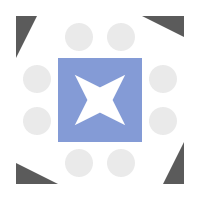
Reece Lasala Over 1 year ago
Accounts
In Review
Invoice PDF: Conditional Display of Order Number & Reference Fields
Objective: Allow the ability to automatically hide the "Order Number" and "Reference" fields from the invoice PDF if they are left blank during the creation process, improving the overall presentation and ensuring only relevant information is displayed to the customer. Details: Currently, when generating invoices, both the "Order Number" and "Reference" fields are displayed on the PDF, even if they are not filled out. This results in blank spaces on the final invoice, which can look unprofessional and unnecessary. The requested feature would make these fields conditional, meaning they will only appear on the final PDF if they have been populated with data. Use Case: This feature is essential for businesses that don’t always use these fields, such as smaller companies or those with simplified invoicing processes. It ensures that irrelevant or empty fields don’t clutter up the final invoice, keeping it clean and professional. Benefits: Professional Appearance: Prevents blank fields from showing on invoices, creating a more polished look. Customizable: Provides flexibility, allowing fields to appear only when needed. Improved User Experience: Users don't have to manually toggle these fields on/off, saving time and reducing the risk of errors.
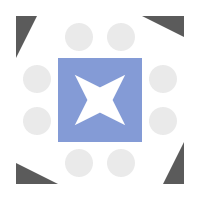
Reece Lasala Over 1 year ago
Accounts
In Review
Accounts | QuoteAccept for individual line items.
Summary: Implement a feature in QuoteAccept that allows customers to choose from multiple options for individual line items within a single quote. Intended Outcome: Enhance the flexibility and interactivity of quotes, enabling customers to select their preferred options directly within the quote. Benefits: Increased customer engagement by offering choices. Streamlined quoting process with multiple options in a single quote. Improved customer satisfaction with customizable options.
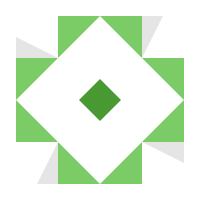
Peter Dabinett Over 1 year ago
Accounts
In Review
Accounts | QuoteAccept for individual line items.
Summary: Implement a feature in QuoteAccept that allows customers to choose from multiple options for individual line items within a single quote. Intended Outcome: Enhance the flexibility and interactivity of quotes, enabling customers to select their preferred options directly within the quote. Benefits: Increased customer engagement by offering choices. Streamlined quoting process with multiple options in a single quote. Improved customer satisfaction with customizable options.
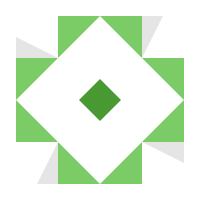
Peter Dabinett Over 1 year ago
Accounts